It’s not always easy to find tools that let students with communication or intellectual disabilities express their intelligence and capabilities, that let those students shine while also encouraging independence.
That is why I appreciate learning and communication iPad apps like NeoPaul, Ice Is Nice, Kid in Story, Write My Name, and Park Math. Their dynamic and multimedia nature allows students who struggle with expressing their intelligence and comprehension to communicate, learn, and even entertain themselves — without requiring the students to read. And while some students may need support to use these apps, they still provide ample opportunities for students to demonstrate competence, and, more critically, feel competent.
 NeoPaul (Free)
NeoPaul (Free)
NeoPaul is a free and seemingly basic text-to-type app. Users type in words or phrases, hit the play button, and the app speaks the typed words aloud — which has the side benefit of motivating capable but reluctant typers. The app even lets you store typed phrases in a Library for retrieval.
The ability to tap on and deploy simple phrases can be transformative for a child like my son, who has good receptive language (he understands what you’re saying to him) but struggles with expressive language (saying what he wants). NeoPaul also gave me an opportunity to sense how badly my son wants to communicate. He was pleased enough to type in happy little phrases like “I want pizza,” but the after I encouraged him to type in “I do not want that,” he must have punched the play button 20 times. Apparently, choosing to refuse is something he does not get to communicate enough. Which makes me wonder what else he is yearning to express.
If we presume competence — that least dangerous assumption, the idea that students like my son understand and are capable of much more than they demonstrate, and it’s just a matter of finding the right tools — then it’s logical to consider that such students want more than the ability to make concrete declarations of want and need. They want the opportunity to say what they are thinking. An app like NeoPaul can be the first step towards helping that expression happen.
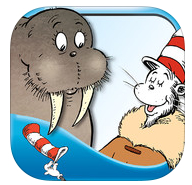 Ice Is Nice ($3.99)
Ice Is Nice ($3.99)
Students who cannot express their wants and needs through typical communication channels are often capable of and hungry for learning. So I appreciate Oceanhouse Media’s new science-based Dr. Seuss book series, with such titles as There’s a Map on My Lap and Ice Is Nice, because they expose students to scientific concepts in addition to whimsical stories. Not that there’s anything wrong with the latter, but what if a child wants knowledge as much as — or even more — than they want entertainment, but just can’t communicate that want?
My son loves these science book apps. Honestly, he loves all Oceanhouse Media Dr. Seuss apps, because they bring his favorite books to life, and allow him to read them independently. The apps do this by recording voiceover for every single word on every page, so that readers can touch each word individually and therefore “read” the book themselves. This reinforces each word both audibly and visually — the kind of multi-pronged, scaffolded learning opportunities that can be difficult to provide outside an app environment.
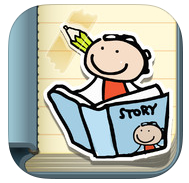 Kid In Story ($6.99)
Kid In Story ($6.99)
Kid in Story is a different kind of book app: it uses text, pictures, and voiceover to create custom stories that can help guide students through transitions, new situations, social exchanges, even past events. Users can import their own photos or take a photo on the spot using an iPad’s camera, and type in their own words on each page. Kid in Story even has a “greenscreen” feature that lets students put themselves into any picture they like. And because of the voiceover option, students can read their books all about themselves to themselves. Copies of the stories can be stashed online, or exported and printed out as PDFs.
Even better, the app has a free companion “Reader” app. This means any story created in the main Kid in Story app can be uploaded to DropBox or emailed, and therefore shared between school, home, and any of the students’ other teams. If a student is struggling with a particularly difficult transition, and custom stories help, then Kid in Story Reader is a good way to maintain consistency for the student wherever they go, without incurring additional costs.
 Write My Name ($3.99)
Write My Name ($3.99)
Write My Name focuses on the building blocks of reading and writing. It uses animation, auditory cues, and guided, error-free writing practice to teach the alphabet (upper and lowercase) plus a selection of common words. Obviously, it supports fine motor skills. And because every letter and word is spoken aloud once the student finishes writing it, Write My Name reinforces letter and word recognition, thereby supporting reading.
But what really makes Write My Name special are its Word Cards, which let the student practice writing the name of anything they can find a picture of. While this encourages labeling competency in general, it can be especially helpful for practicing knowing people, because some students — especially autistic students — struggle with face blindness. With word cards, a student can practice knowing a person through the multifaceted experience of encountering their photo, written name, and spoken name, and reviewing those as many times as they like.
 Park Math ($1.99)
Park Math ($1.99)
Park Math brings together basic math concepts — counting, 1:1 correspondence, basic addition and subtraction — and lets students experience them through a variety of simple animated games. Every question is both written and spoken aloud, which supports students who struggle with literacy but can conceptualize math concepts. Correct answers are given cheery visual and auditory reinforcement, wrong answers receive encouragement to “try again.” Park Math also has multiple levels, so students who master entry level concepts can continue to test their skills, and challenge themselves. This may be a good way to gauge a student’s math capability — if they master Park Math instantly, it may be time to locate more complex math apps and classroom resources.
All apps available on iTunes, and all app prices accurate, as of this writing.







I wish these were available for leappad ultra
I like the idea of NeoPaul because I have a nonverbal student with autism. For spelling, he uses a recordable picture album for his words. The app seems easy and fun for the students to use. Plus he has a personal Ipad that his parents could use with him.